Stakeholders
What is a Stakeholder?
Stakeholders are groups of account users and email address who have "interest" in alerts, but might not necessarily need to be in an on-call rotation. Stakeholders are "attached" to alerts.
Subscribers
| Object | Description | Applicable Notification Channels |
|---|---|---|
| Account Users | Any account user in your account. Useful if the stakeholder wants notifications on channels besides email. | push, email, sms, slack |
| Useful for distributions groups or emails of persons that are not part of your PagerTree account. |
Interested Events
Stakeholders subscribe to a set of "interested events". Based on which events the stakeholder group is subscribed to determines when the stakeholder group will be notified of the alert it has been attached to.
| Event Name | Description |
|---|---|
| alert.assigned | When an alert is assigned to a team. |
| alert.acknowledged | When an alert is acknowledged by an account user. |
| alert.resolved | When an alert is resolved by a user or an integration. |
| alert.dropped | When an alert status is changed to dropped. |
Attaching Stakeholders to an Alert
Manually via the alert form
Stakeholders can be manually attached to an alert via the alert form.
-
Navigate to the alert form.
-
Click the Show advanced options button.
Show Advanced Options Button
-
You can now select the stakeholders to attach to this alert.
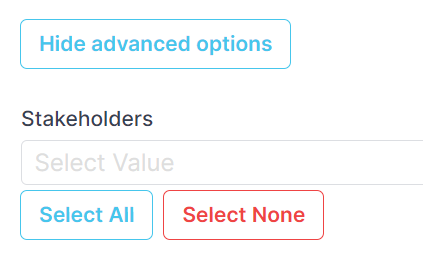
Select the stakeholders to attach to the alert.
Attached via Teams
Stakeholders can be attached to all alerts sent to a team. Add the stakeholders to a team via the stakeholder or team form.
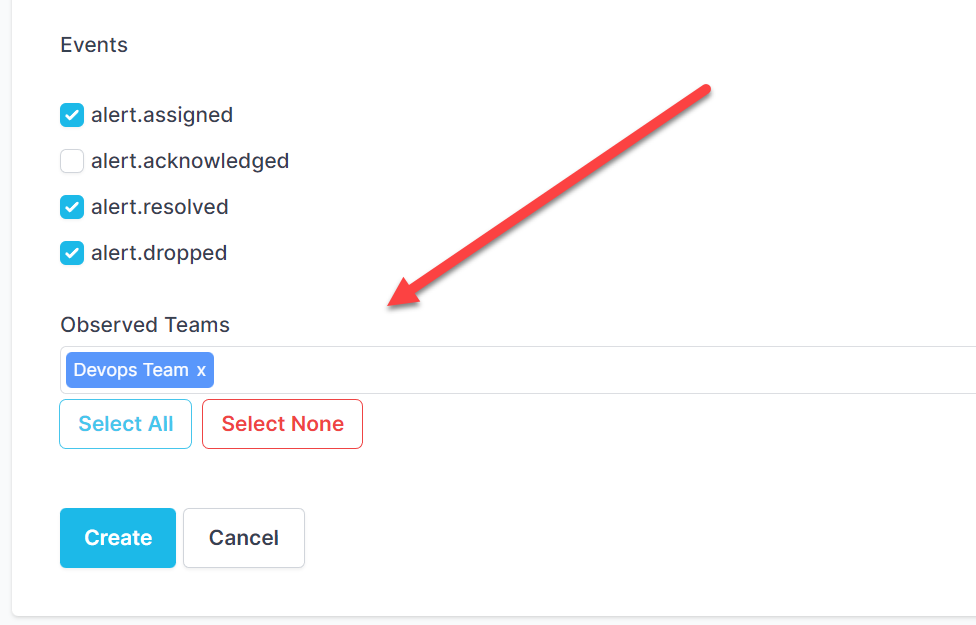
Attach stakeholders to all alerts assigned to a team.
Attached via Routers
Stakeholders can be attached to alerts matching conditions using the stakeholder router action. Please see the router documentation for full details.