📣 On-call Schedule Rotations
Today, we are excited to announce PagerTree now officially supports schedule rotations! A long awaited feature and requested by many customers, with schedule rotations it’s now easier than ever to schedule a list (or “rotation”) of people for full coverage support.
Schedule rotations are available on our Pro and Elite pricing plans and are technically a subset of our “recurring schedules” feature. If you don’t already have an account, sign up for a free-trial now.
Schedule Rotations
Schedule Rotation Features:
- Easily schedule a list of users that should “rotate” through the calendar
- Select a custom frequency for the rotation
- Easily edit/clone/delete an entire rotation
Easy to Setup
Configuring rotations is easy!
-
On the calendar, use the cross hairs to select a date range for the length of the initial event.
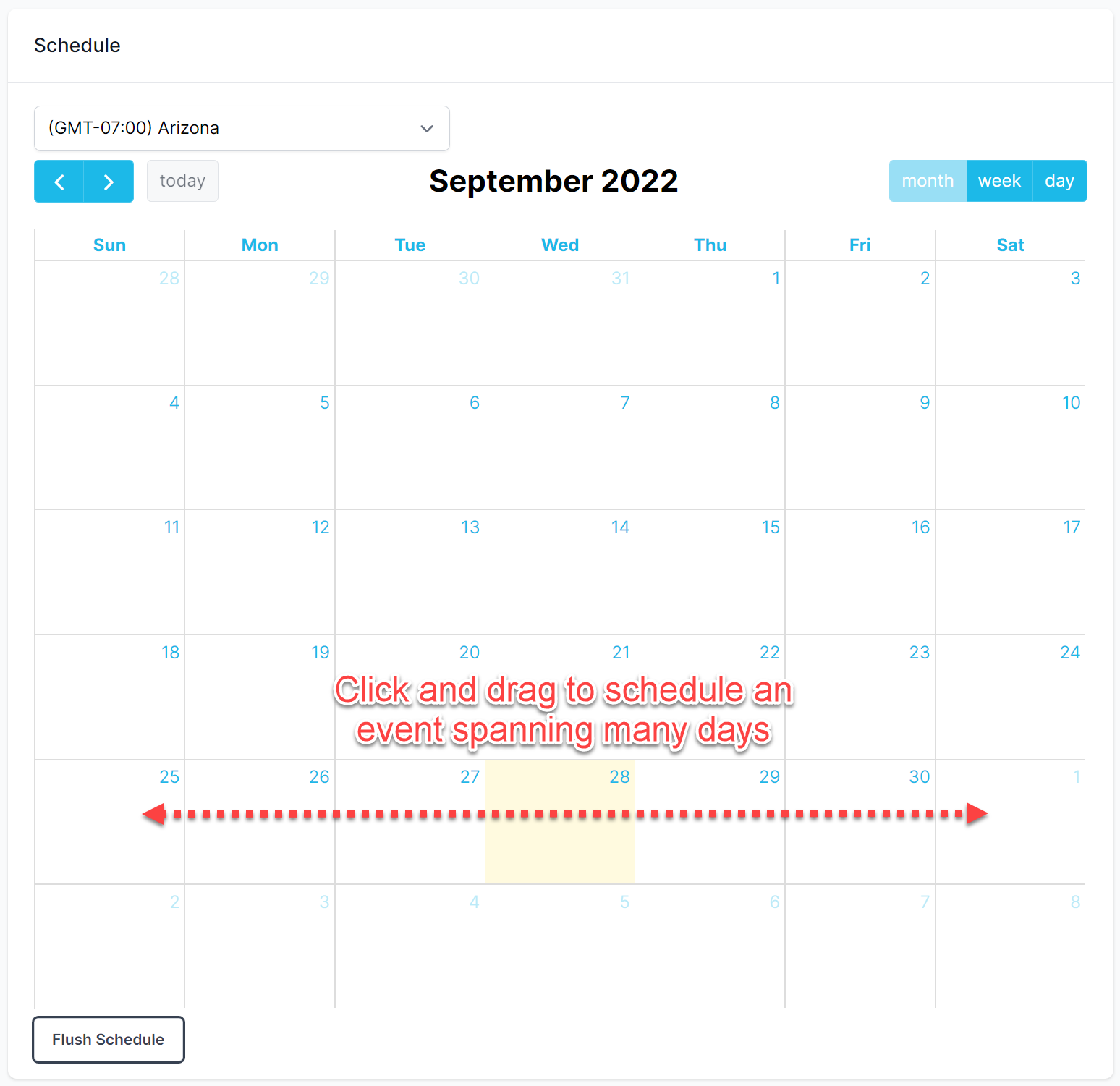
-
Configure the event:
-
Select multiple users for the rotation.
-
Check the repeat flag
-
Check the rotation flag
-
Drag and drop the user to change the order of the rotation
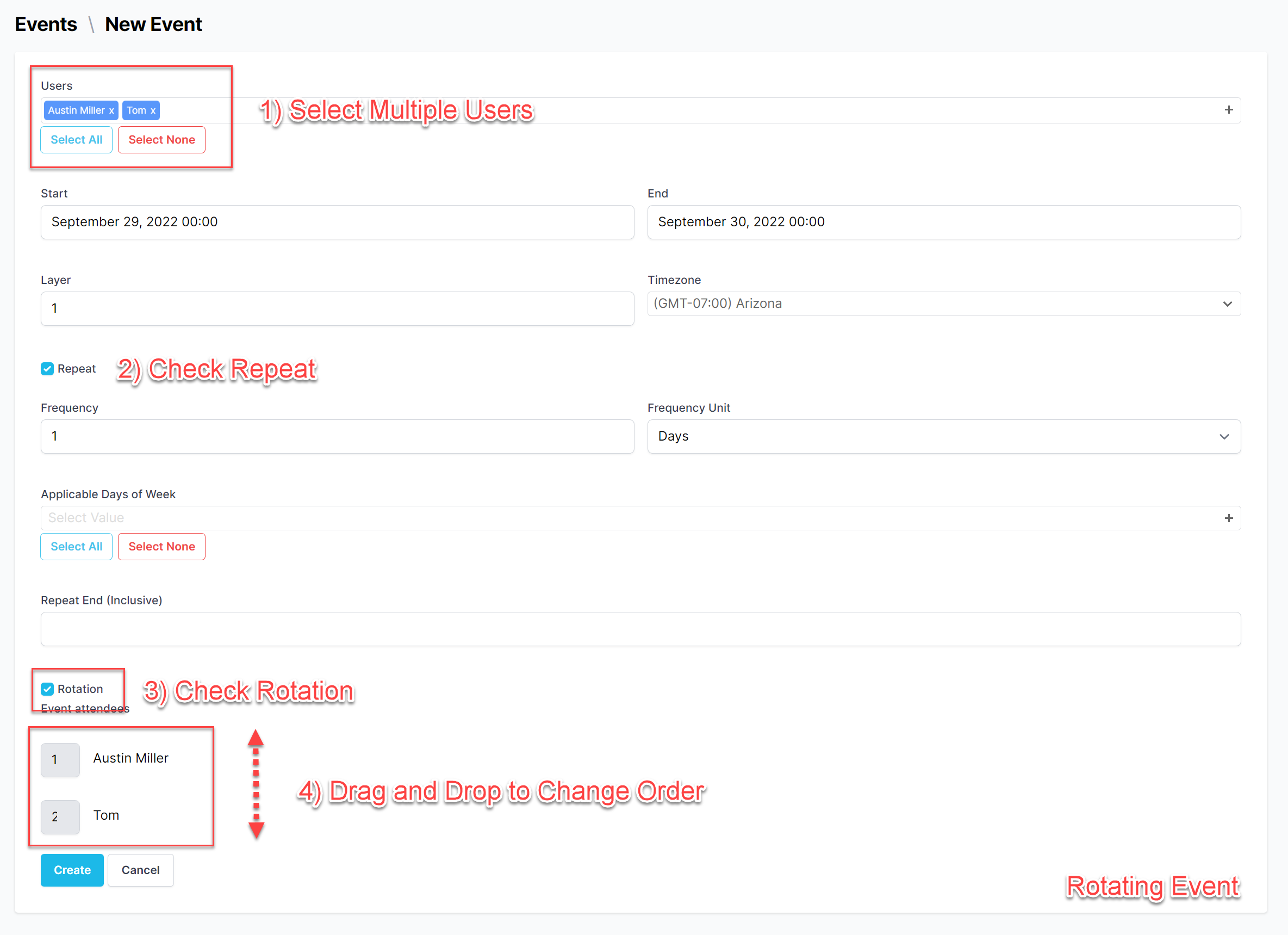
-
Voila! Just like that you have a “rotating” schedule.
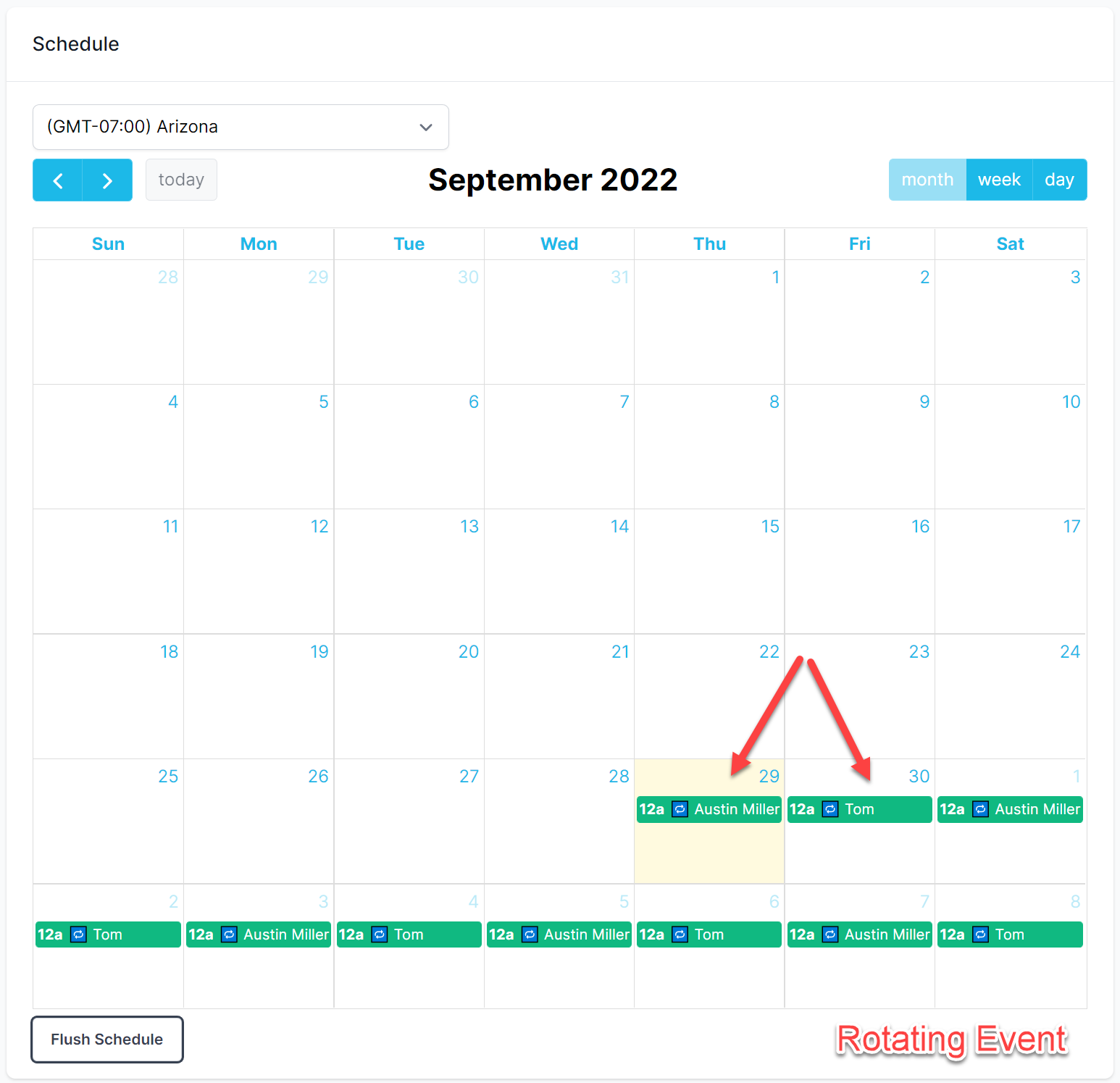
Easy to Change
In the future if you ever need to update, clone, or delete the rotation:
-
Double click any of the rotation events.
-
Click the Pencil Icon.
-3517f2cc18300786190436521e0ca9a1.png)
-
Click All Events (in this series)
-2c7417325326ec624b27c6946e58b57d.png)
-
Modify any of the attributes. (This could be layer, rotation order, frequency, ect.)
-
Click Save button.