👑 Top 5 Best PagerDuty Alternatives in 2024
TL;DR Here’s the shortlist of the top 5 best PagerDuty alternatives in 2024:
What is PagerDuty?
PagerDuty is a leading incident management platform that has been around since 2009. PagerDuty aims to streamline an organization's incident response process. It has features like on-call scheduling, escalation policies, and alerts.
But, PagerDuty can be expensive, has a steep learning curve, and lacks customer support. We’ve compiled a list of the top 5 best PagerDuty alternatives. We specifically looked at features, reliability, and pricing.
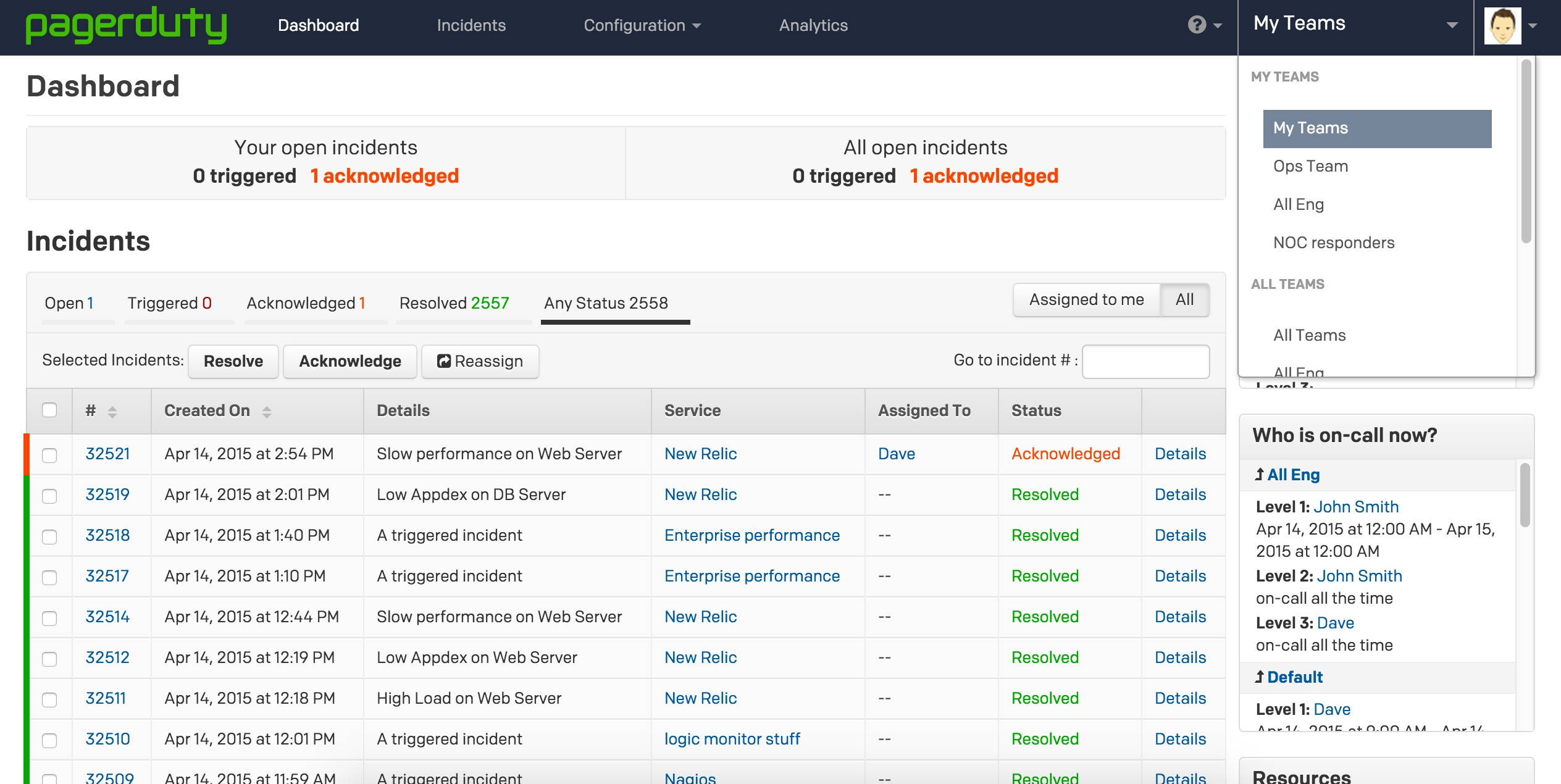
PagerDuty Screenshot
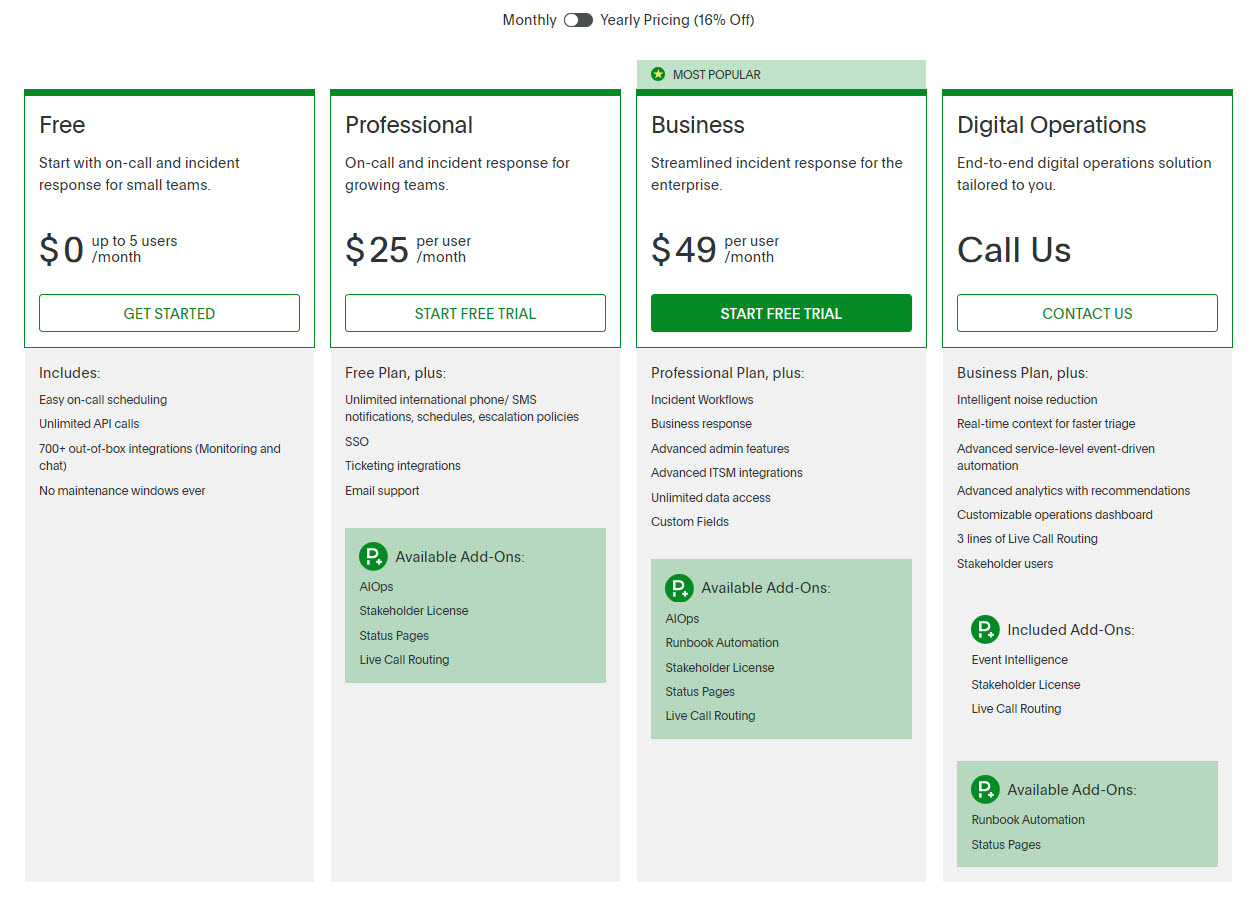
PagerDuty Pricing
Why Choose a PagerDuty Alternative?
PagerDuty offers a robust incident management solution. However, there are many reasons why people might explore alternatives.
- Cost - PagerDuty paid plans start at $25/user/month. Cost conscience organizations will be looking for more cost-effective alternatives. (Note: when comparing pricing below, we will compare plans that support Single Sign On)
- Feature Set - PagerDuty offers many features. Some might even call it feature bloat. Most organizations only need the core subset, like on-call, escalations, and notifications. Why pay for features you don’t use?
- Learning Curve - PagerDuty can be complex to set up and learn. Most teams will want a solution that is easy to set up and simple to understand. Time to go live is critical for small and agile teams.
- Customer Service - PagerDuty is the largest and most well-known brand for on-call incident management software. However, their customer service and support are lacking, especially for small accounts. Businesses will be looking for the best customer support possible.
What Makes A Great Incident Management Platform?
When evaluating PagerDuty alternatives, consider the following criteria to make the best decision possible:
- Core Features - The tool, at a minimum, should have on-call scheduling, escalation policies, and notifications. Additional features like live call routing and reporting are also a plus.
- Ease of Use - Is the tool easy to use and understandable? How easy is it to onboard new users? You don’t want to be confused when figuring out who is on-call, especially during an incident.
- Integration Capabilities - Ensure the tool integrates with your team’s existing toolset.
- Reliability - Check the tool’s historical uptime (usually found at https://status.domain.com). The tool should have minimal downtime. The tool’s vendor should also communicate clearly and effectively during an outage.
- Scalability - Can the tool scale with your organization? Price, feature set, and onboarding should be considered when considering scalability.
- Support and Training - Does the tool have easy-to-read support and training documentation?
By carefully assessing these criteria, you can identify the best PagerDuty alternative for your team's needs.
Top 5 Best PagDuty Alternatives
Here's our list of the top 5 best PagerDuty alternatives in 2024.
PagerTree
PagerTree is the best overall alternative to PagerDuty. It is efficient for on-call scheduling and reliable for notifications. Additionally, it’s the most cost-effective solution on our list at $15/user/month.
PagerTree excels at core features. These include drag-and-drop on-call scheduling, escalation layers, and reliable multi-channel notifications, including native WhatsApp oncall notifications. Extra features like live call routing and reports are provided at no extra charge. PagerTree has ample documentation, scalable pricing, and a reliable track record. It provides the best all-around functionality at a fraction of the price (“Elite” $15/user/month).
PagerTree’s Tagline: “On-Call. Simplified. - PagerTree empowers teams to share on-call responsibility and respond faster when incidents occur.”
PagerTree’s value proposition: On-call scheduling, escalations, and alert notifications starting at $15/user/month.
You can start a 14-day free trial here: https://app.pagertree.com/signup
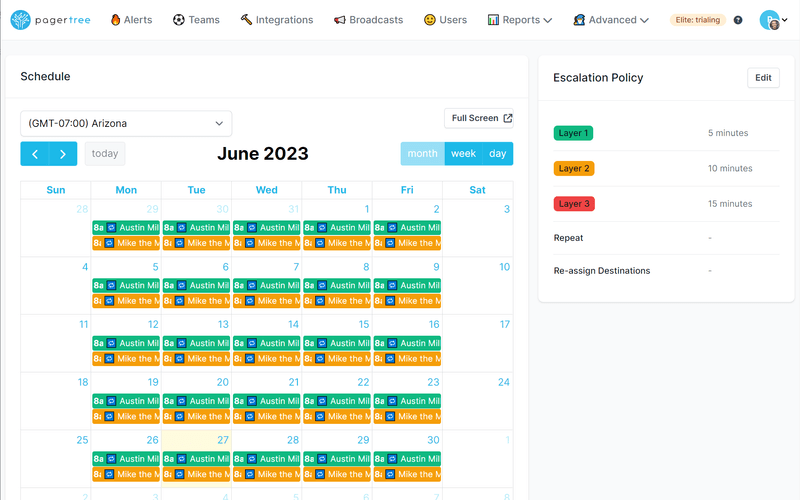
PagerTree Screenshot
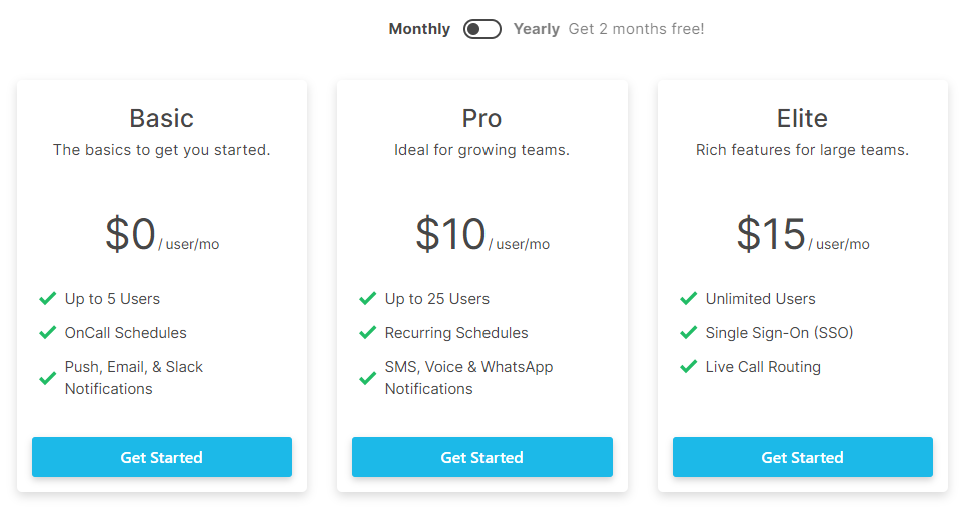
PagerTree Pricing
OpsGenie
OpsGenie is the best-known competitor to PagerDuty. They offer a streamlined approach to incident management.
OpsGenie has core features like on-call scheduling, escalations, and notifications. Their “Standard” price plan ($23/user/month) includes features like integrations and reports. Advanced features like live call routing are provided for a $10 upcharge per number.
OpsGenie was acquired by Atlassian in 2018. Since then, its reliability has been called into question. In April 2022, OpsGenie had a 2-week (that’s not a misprint, yes, 14 days) outage. Unlucky customers were forced to move to an alternative solution. Otherwise, they had to wait until their account was prioritized for restoration.
https://www.atlassian.com/engineering/post-incident-review-april-2022-outage
OpsGenie Tagline: “On-call and alert management to keep services always on.”
OpsGenie Value Proposition: “Centralized alert management starting at $23/user/month”
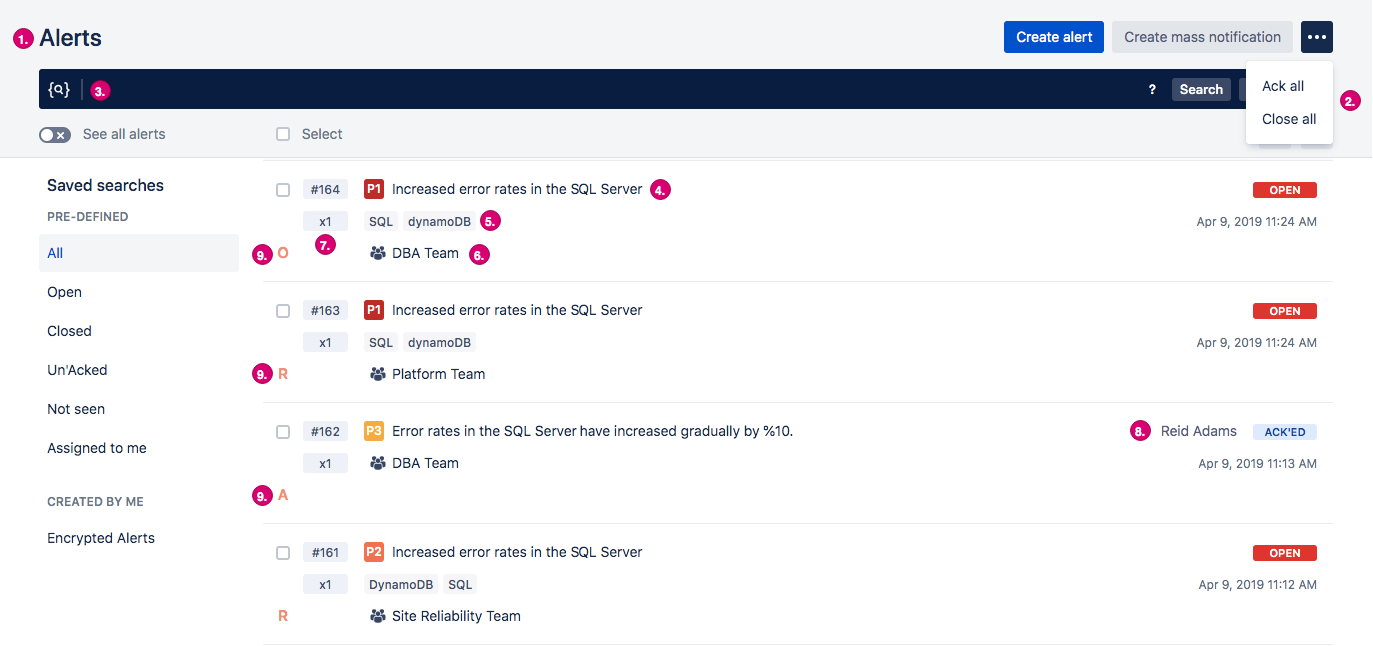
OpsGenie Screenshot
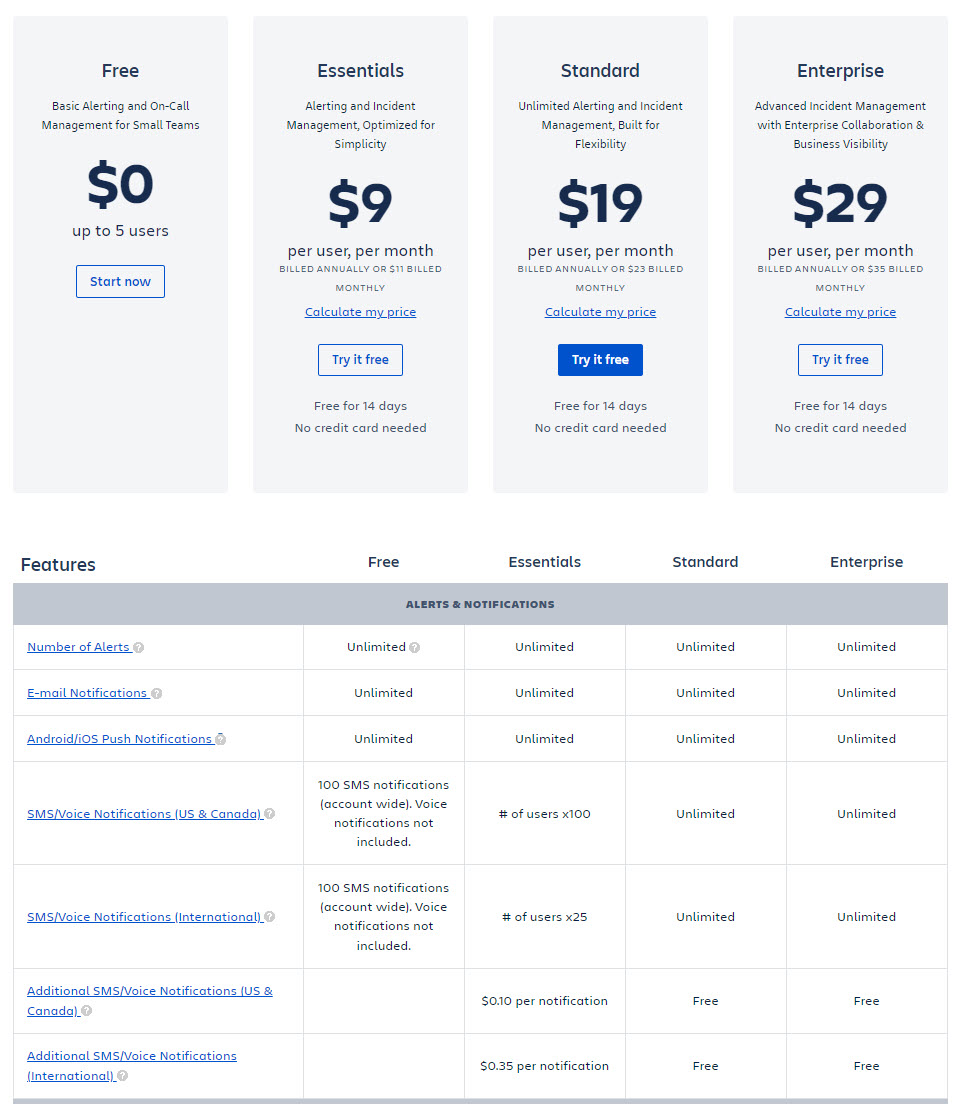
OpsGenie Pricing
iLert
iLert is the new kid on the block, but we actually really like this tool. iLert offers a modern user interface and reliable product that you would come to expect from a German startup.
iLert offers all the core features like on-call scheduling, escalations, and notifications. Additionally, iLert offers status pages and live call routing for an additional fee (+$5/user/month).
If you are a European customer or have strict data storage requirements, iLert might be for you. iLert is made and supported in Germany. If you are looking for US-based customer support, you could wait 12+ hours for responses.
iLert tagline: “One platform for alerting, on-call management, and status pages.”
iLert value proposition: “On-call management and status pages starting at $24/user/month”
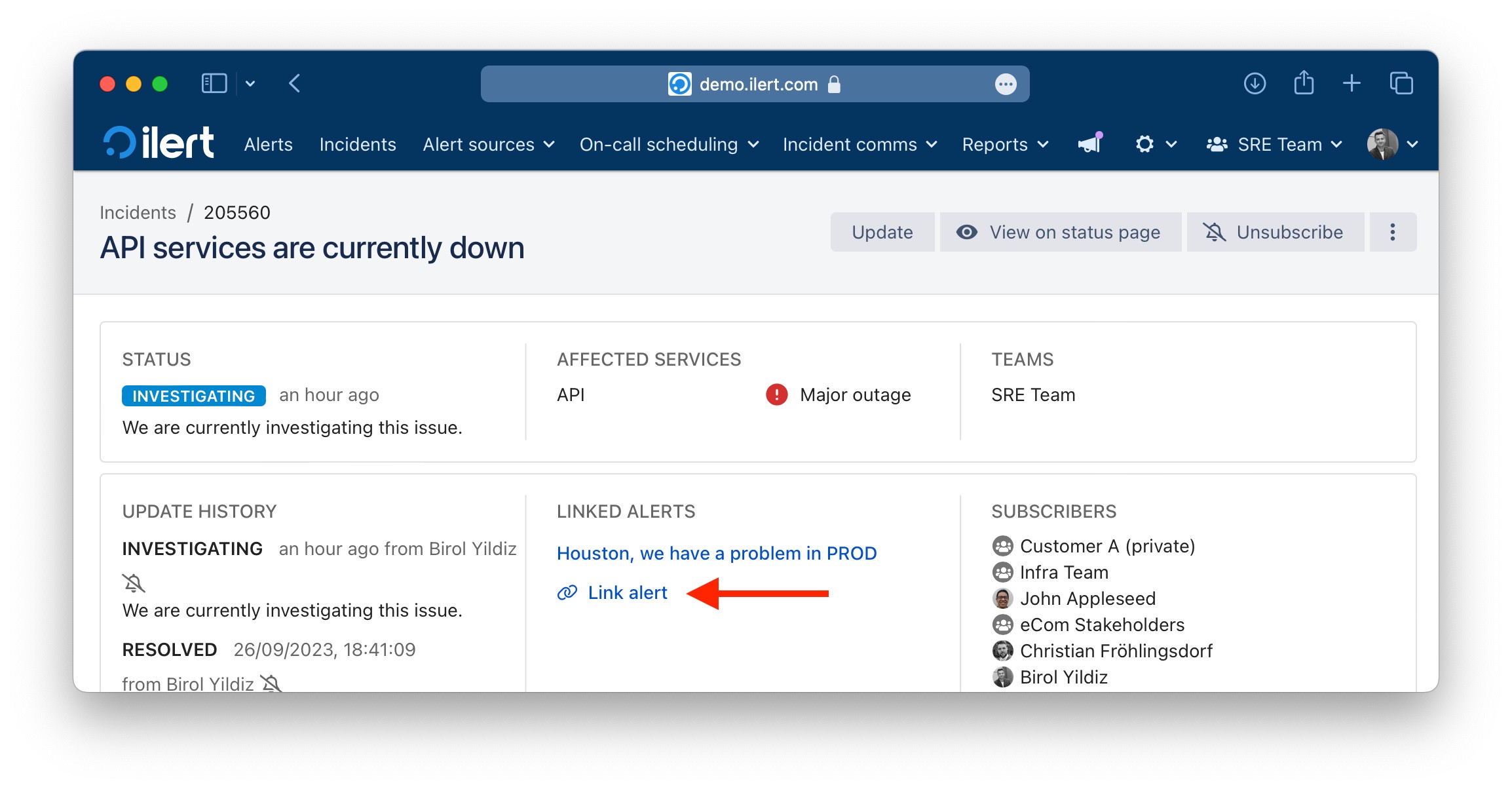
iLert Screenshot
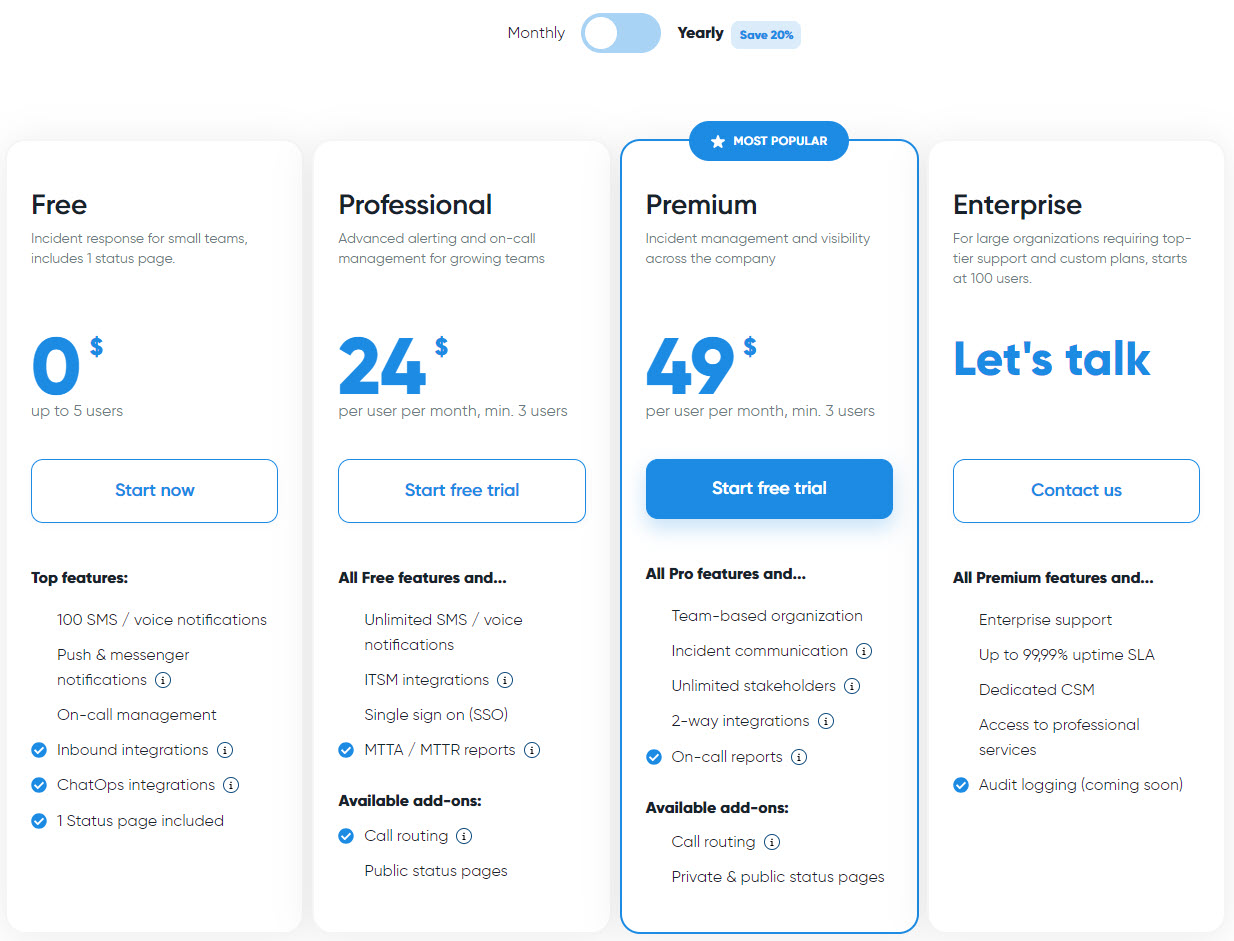
iLert Pricing
Splunk
Formerly known as VictorOps, Splunk On-Call is an incident management tool. It caters to enterprise organizations.
Splunk offers all the core features like on-call schedules, escalations, and notifications. Splunk also bundles enterprise-focused features like Real User Monitoring (RUM), Log Observability, and Application Performance Monitoring (APM). The extra features come at the extra cost of complexity. Splunk can have a higher learning curve than other tools. Splunk doesn’t publish pricing, so you know it will be expensive.
Splunk’s tagline: “Splunk On-Call - Make expensive service outages a thing of the past. Remediate issues faster, reduce on-call burnout, and keep your services up and running.”
-a8f0b0193080911596dc0b9d5b9b924a.png)
Splunk On-Call (formerly VictorOps) Screenshot
OnPage
OnPage offers “incident alert management”. They primarily target the healthcare industry, including hospitals, doctors, and nurses.
OnPage's primary benefit is that it offers HIPPA-compliant notifications. If you are looking for a healthcare-centric tool, OnPage could be for you. If you are not in the healthcare space, we suggest looking at another tool. OnPage's user interface and on-call scheduler lack modern ease of use. Only their marketing has adapted to target the IT space. Additionally, pricing is only offered in yearly installments.
OnPage tagline: “Rise Above the Clutter® Elevate urgent notifications and facilitate secure team collaboration in critical situations.”
OnPage value proposition: “HIPPA compliant on-call scheduling and notifications starting at $29/user/month paid annually.”
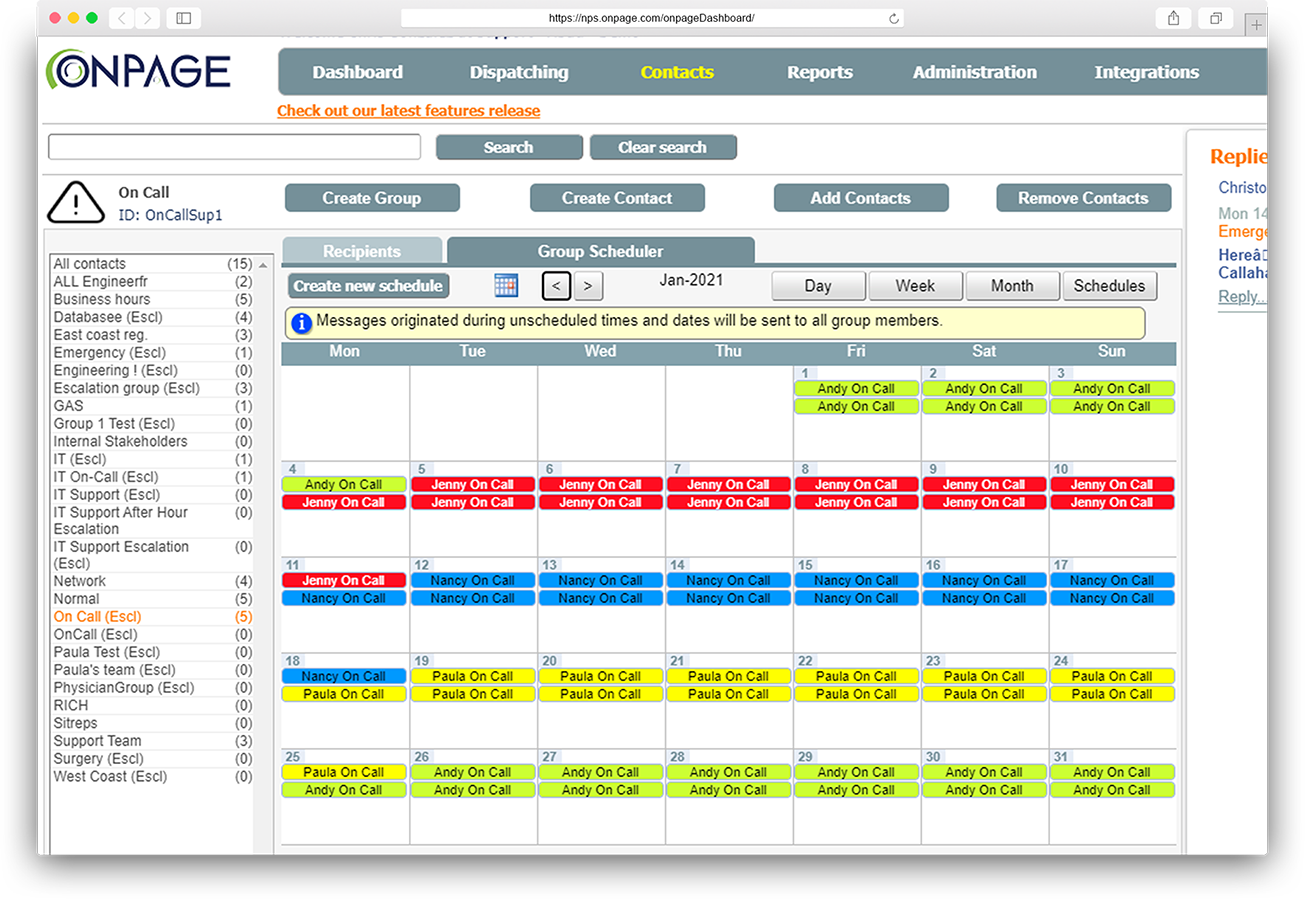
OnPage Screenshot
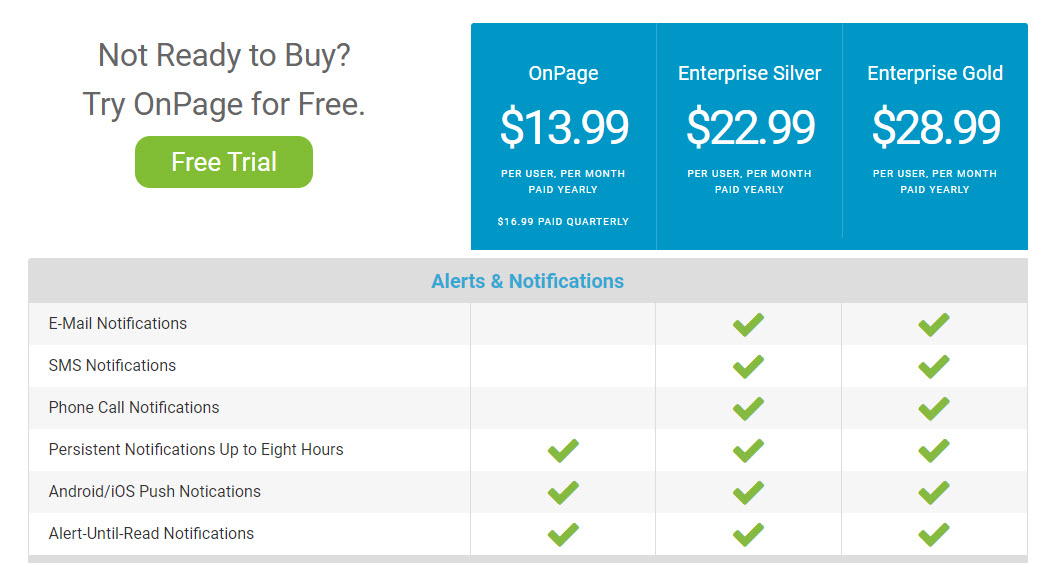
OnPage Pricing
Other PagerDuty Alternatives Worth Mentioning
To keep this list short, we only reviewed the PagerDuty alternatives we thought were best. We also compiled a list of a couple of other PagerDuty alternatives. You may find them interesting, but they didn’t quite make the cut.
On-Call Alert and Notification
On-call alert and notification tools focus on the core feature set of on-call scheduling. They handle escalations and notifications.
Incident Management & Analysis
Incident Management and Analysis tools will generally be integrated into on-call alert and notification tools. They will also provide tools for retrospectives and postmortem analysis.
- Incident.io
- Jeli (acquired by PagerDuty)
- FireHydrant
- Blameless
- Rootly
- Transposit
- Moogsoft
- Datadog Incident Managment
- AWS Systems Manager Incident Manager
- Coralogix
Open Source PagerDuty Alternatives
There are a few open-source alternatives that we want to mention. As always, with open source, these options might (or might not) be supported. They will have to be self-hosted.
In conclusion, choosing the right PagerDuty alternative depends on your team's specific needs. Each alternative mentioned above brings its own strengths to the table. Evaluate your requirements. Explore product features. Make an informed decision that’s best for your team.
Note: This list is based on features, user feedback, and industry trends as of 2024. Always check for the latest updates and reviews before making a decision.
Start your 14-day free trial of PagerTree today! https://app.pagertree.com/signup