StatusGator
| Company | Estimated Time | Vendor Docs | Open Source |
|---|---|---|---|
| Nimble Industries, Inc. | 1 minute | view | v3.rb |
What is StatusGator?
StatusGator monitors all your cloud services and websites, notifies you before official status pages do, and helps you communicate outages to reduce support tickets.
How It Works
StatusGator triggers user defined alerts by monitoring websites.
- When a monitor status is Down (
status == 'down') in StatusGator, an alert is created in PagerTree automatically. - When a monitor status is Up (
status == 'up') in StatusGator, the alert is resolved in PagerTree automatically. - When a monitor status is Warn (
status == 'warn') in StatusGator AND theCreate on WARN statusoption is enabled, an alert is created in PagerTree automatically. - When a monitor status is Maintenance (
status == 'maintenance') in StatusGator AND theCreate on MAINTENANCE statusoption is enabled, an alert is created in PagerTree automatically.
Integration Walkthrough
In this integration tutorial we will show you how to send alerts from StatusGator into PagerTree. The estimated time for this integration is 1 minute. We assume that you already have a PagerTree and StatusGator account setup.
In PagerTree
- Create the integration by clicking the StatusGator logo.
- Copy the Endpoint URL.
In StatusGator
- Create a Webhook Integration by going to Menu -> Integrations -> Webhook and click Add
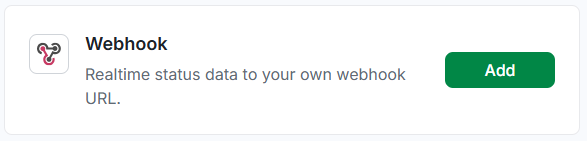
StatusGator PagerTree Webhook Integration
- Paste the PagerTree Endpoint URL you copied for the Webhook URL. Remove any signing secret or HTTP headers if present.
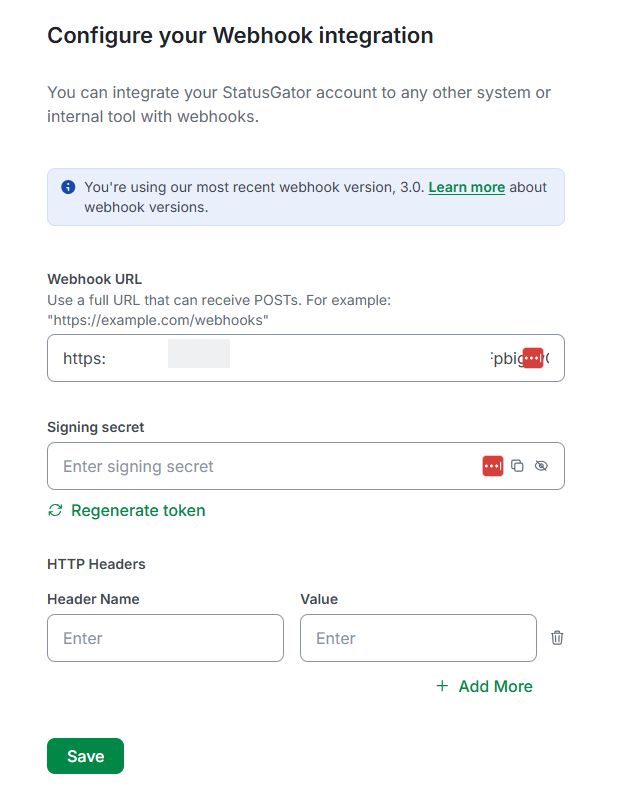
StatusGator PagerTree Webhook Integration Details
- Click “Save” button.
You have successfully completed the StatusGator Integration.